How to close a card
Method #1
Go to the section Cards, select the appropriate card and click on the "Close card" button at the top of the work area.
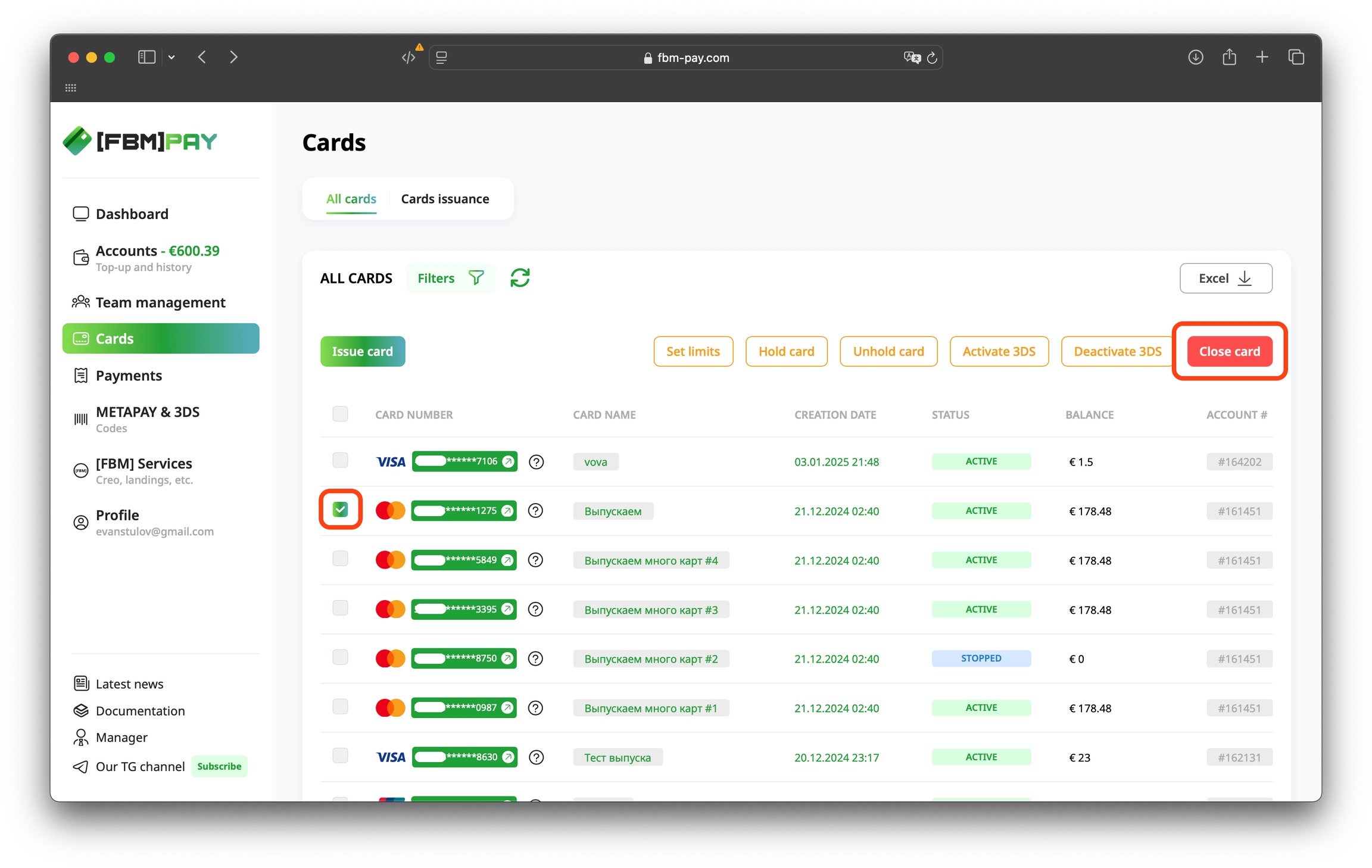
Confirm the action in the window that opens by clicking "Close".
Attention! This action cannot be undone.
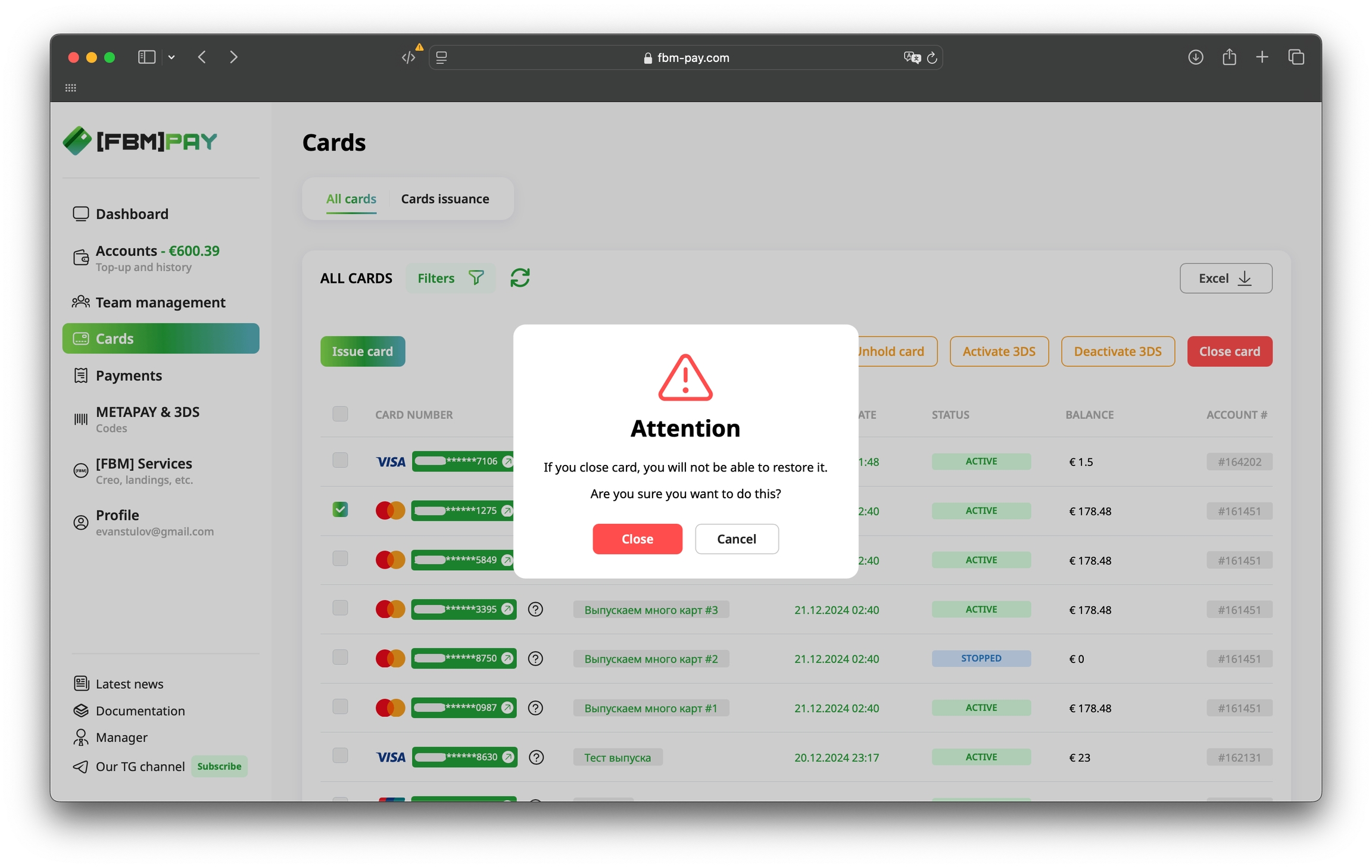
Done! The card will switch to the "Closed" status within 1 minute.

Method #2
Go to Cards details, by clicking on the number or name of the card you need.
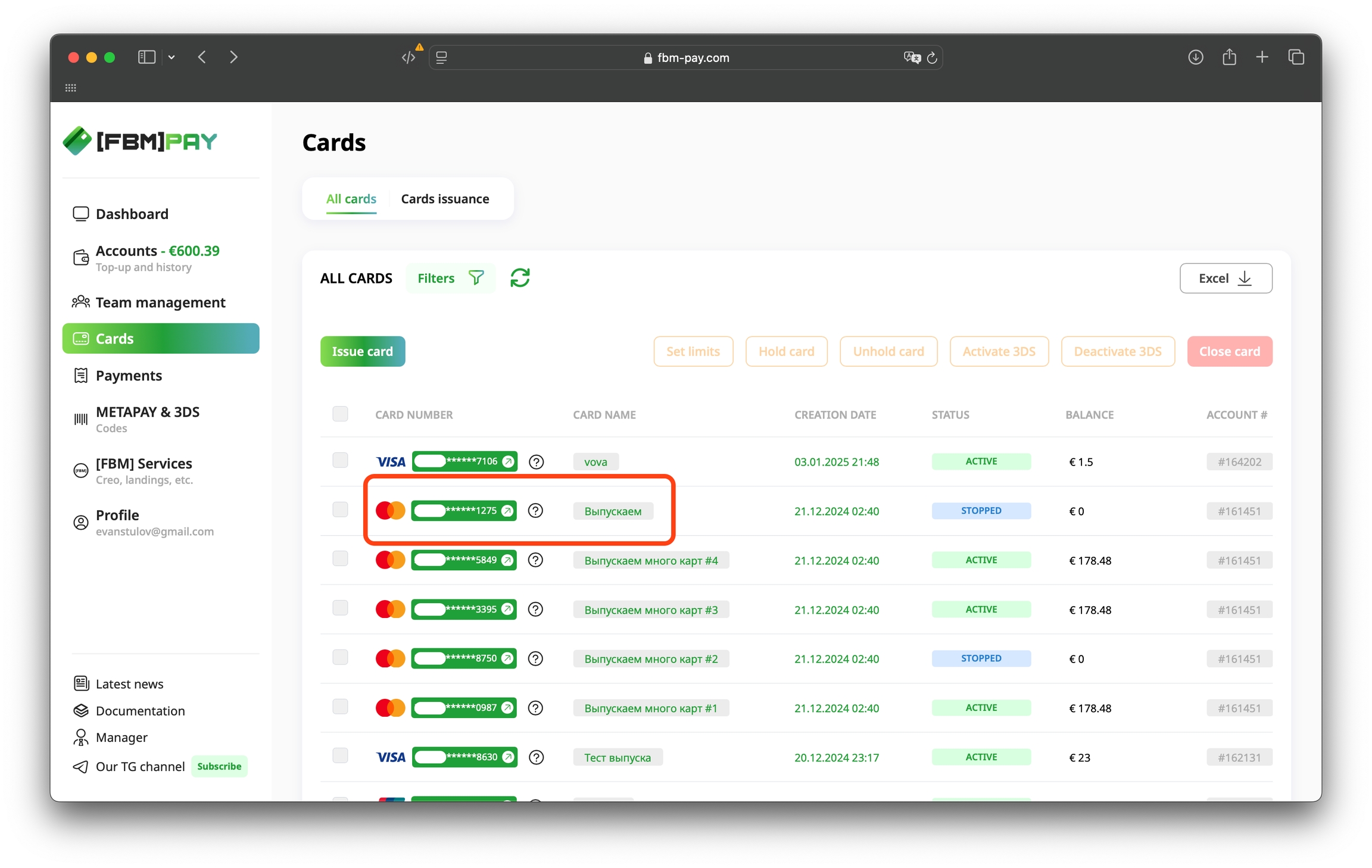
Tap the red close button to the right of the card.

Confirm the action in the window that opens by clicking on the "Close" button.
Attention! This action cannot be undone.

Done! The card will switch to the "Closed" status within 1 minute.

Last updated