How to work with 3DS
All cards in [FBM] PAY are issued with 3DS protection enabled by default.
We do not recommend simply disabling 3DS, as many merchants do not allow you to tie up the card when 3DS is disabled. However, in November 2024, cards with 3DS enabled were not linked to the FB and only disabling 3DS solved the problem. There are different situations. Below we'll look at how to disable / enable 3DS protection on cards.
Method #1
Go to the section Cards, select the appropriate card and click on the "Activate 3DS" or "Deactivate 3DS" button, depending on your goal. Then confirm the action in the window that opens.
The 3DS status will be updated within 1 minute.
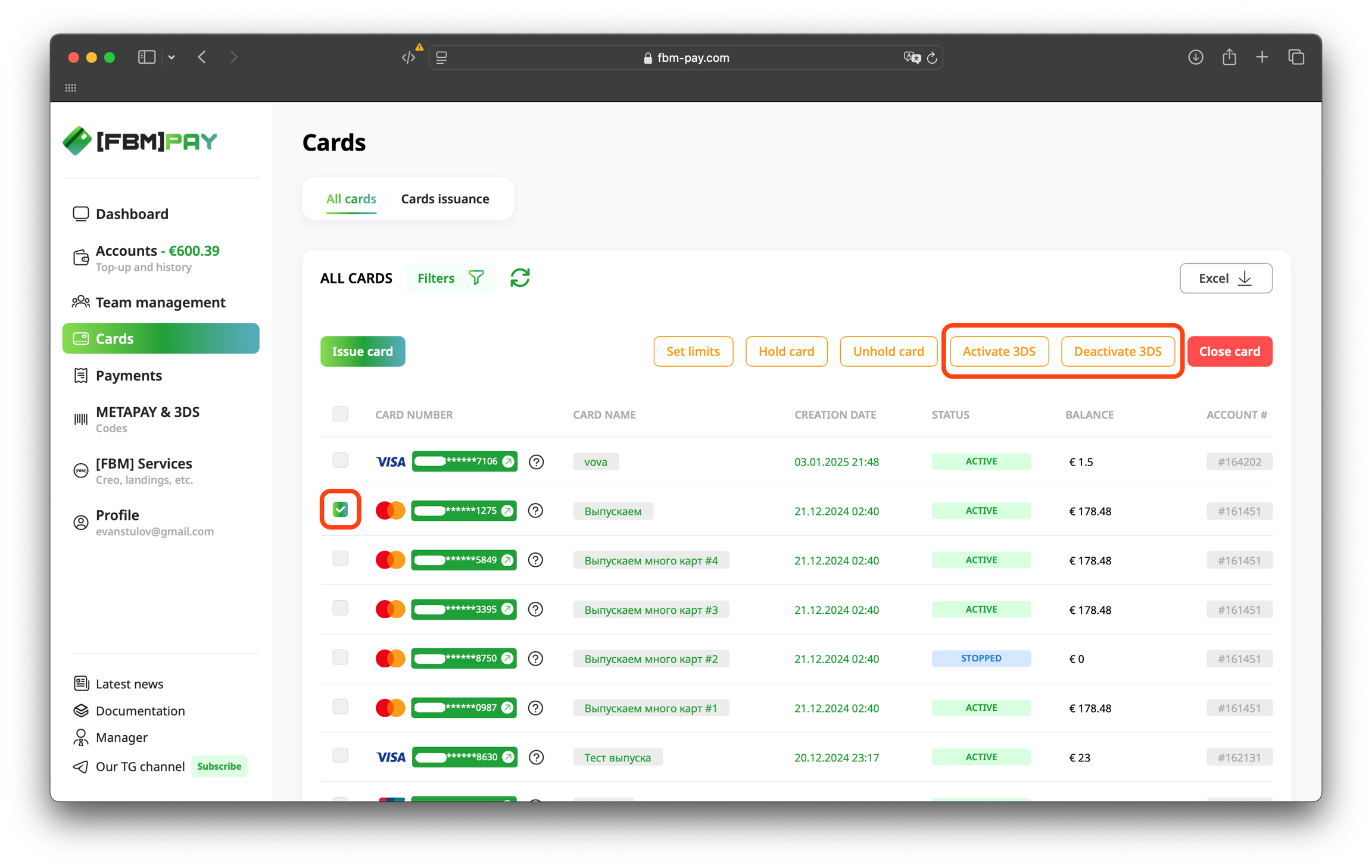
Method #2
Go to Card details and disable / enable the "3DS Status" toggle switch.
The 3DS status will be updated within 1 minute.

Last updated