How to issue a card
To issue a card, go to Cards and click on the button "Issue card".
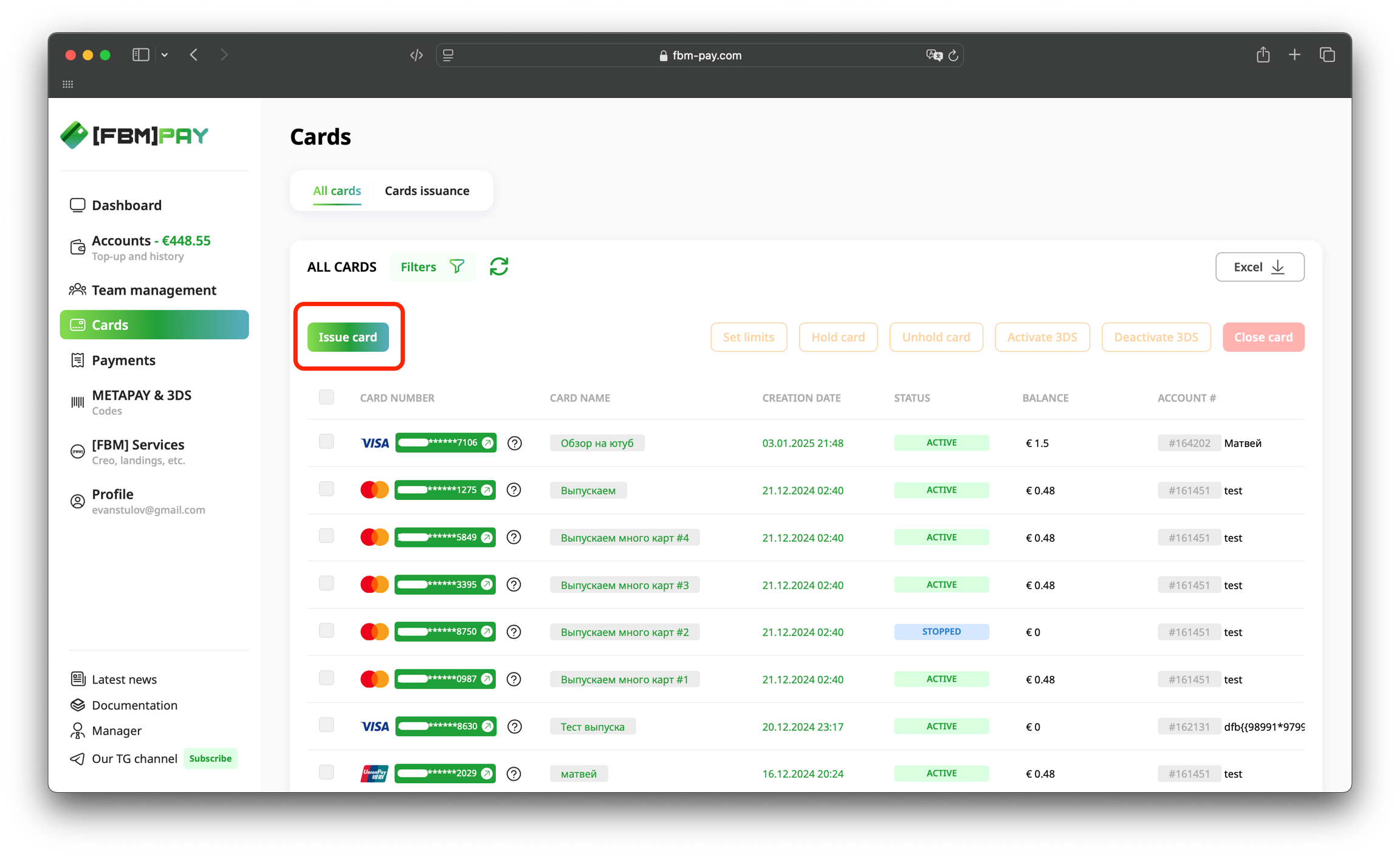
After clicking on the button, the card issue modal window opens.
In it, you need to:
Enter the card name*
Select the appropriate BIN*
Select the account to attach the card to*
Additional options:
You can immediately set a 30-day limit on the card (you can set limits for 1 and 7 days after the card is issued)
You can issue up to 10 cards of one BIN at a time. To do this, turn on the "Issue multiple cards" toggle and enter the required number of cards (maximum 10) in the field below. Payment for cards will be debited according to our price list.
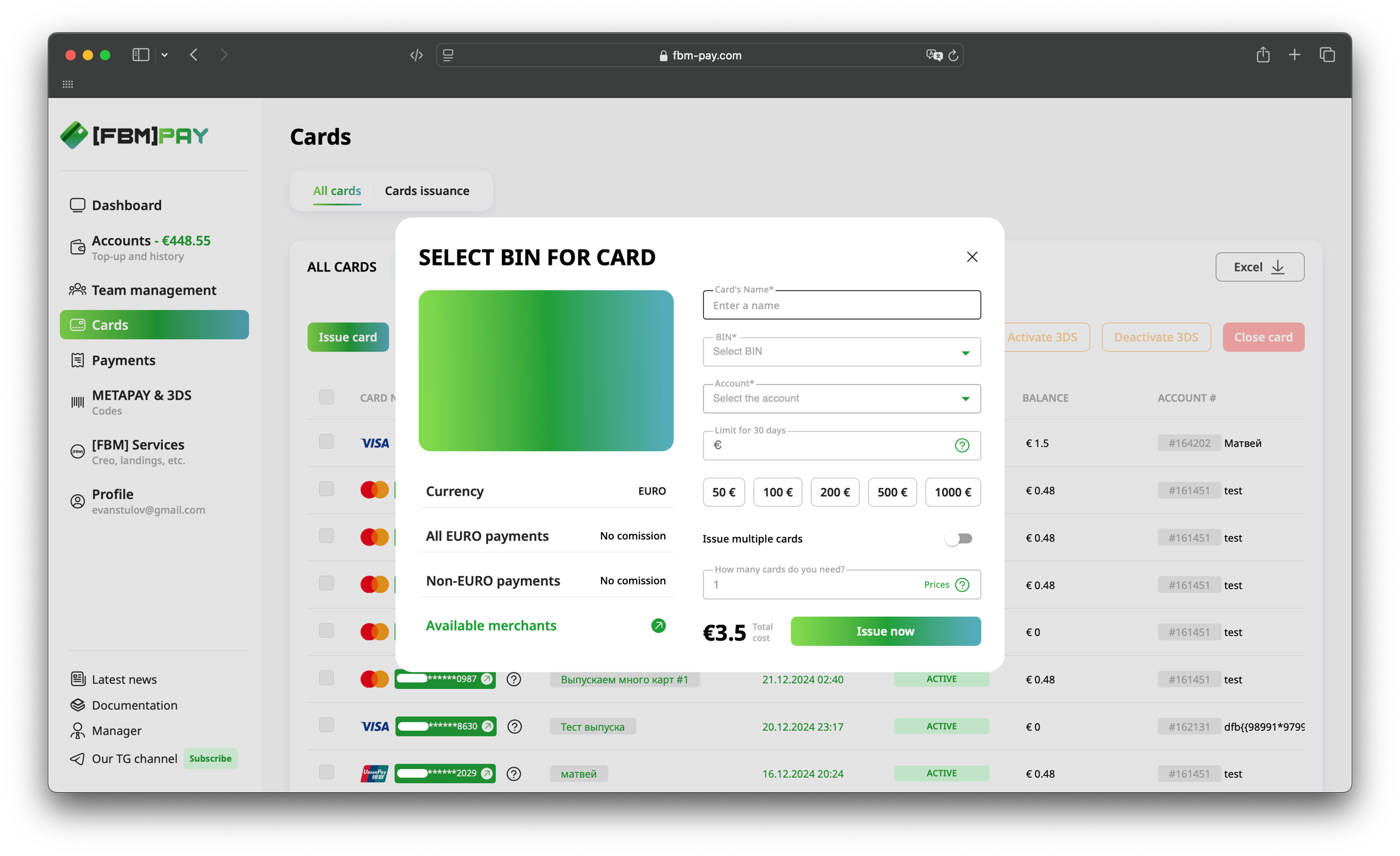
After you have filled in all the required fields, click "Issue now" and complete the release process. The card will immediately appear in the list of available maps with the status "Pending".
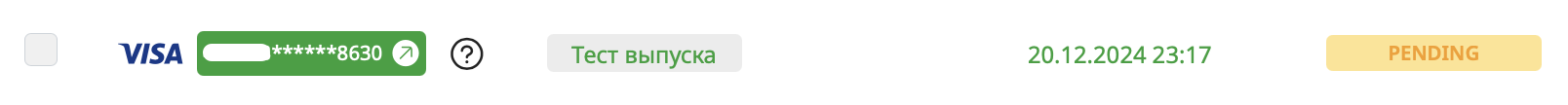
The card will become active within 3-5 minutes after its release.
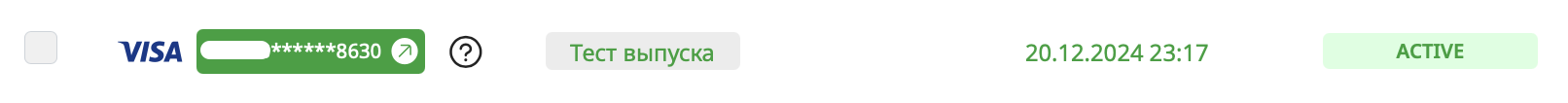
Great! The card is ready for use.
To copy data, go to Card details, by clicking on the number or name of the issued card.

Last updated