How to set limits
You can set card limits for 1/7/30 days.
Method #1
Go to the section Cards, select the appropriate card and click on the "Set limits" button at the top of the work area.
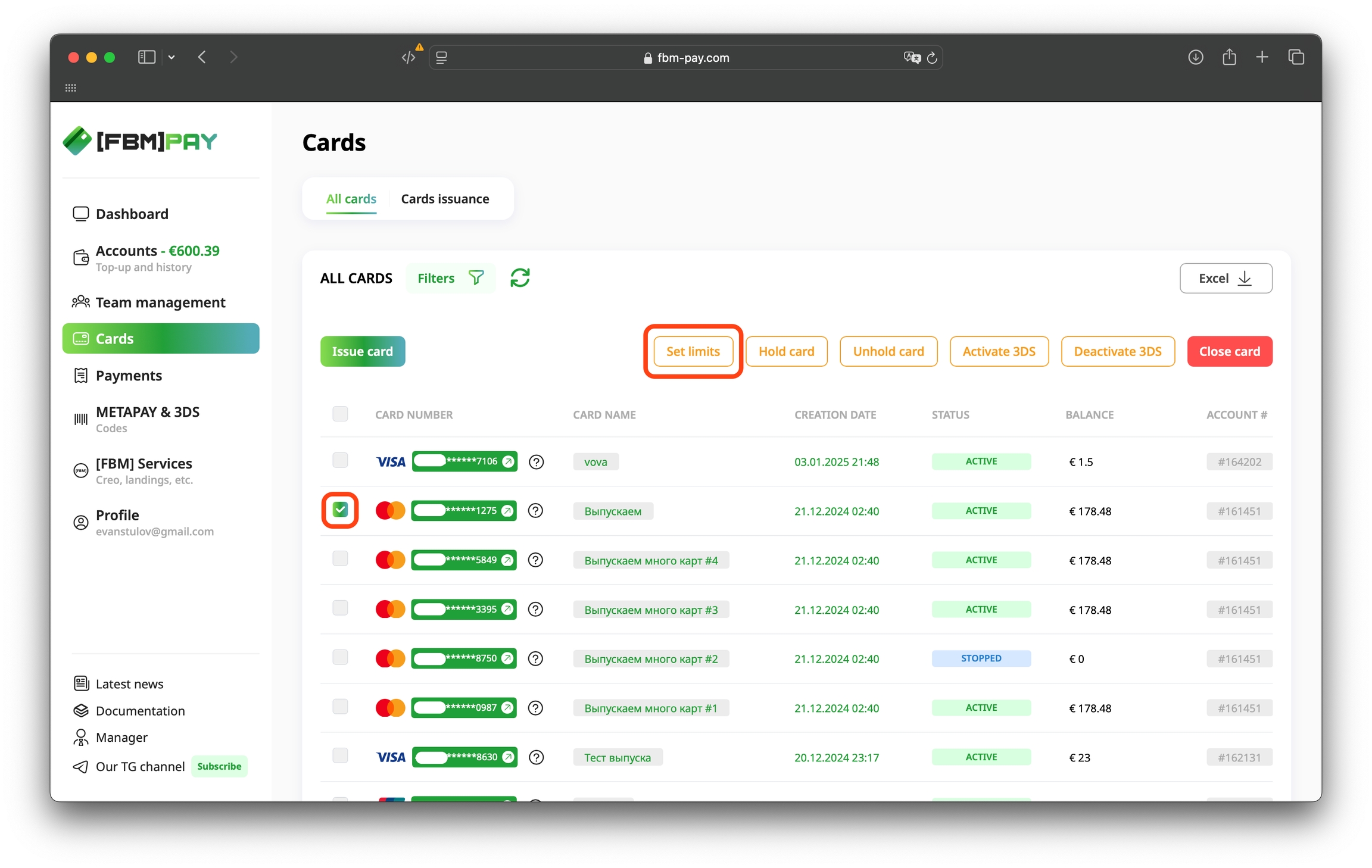
In the window that opens, enter the necessary limits for 1 / 7 / 30 days and click "Apply".
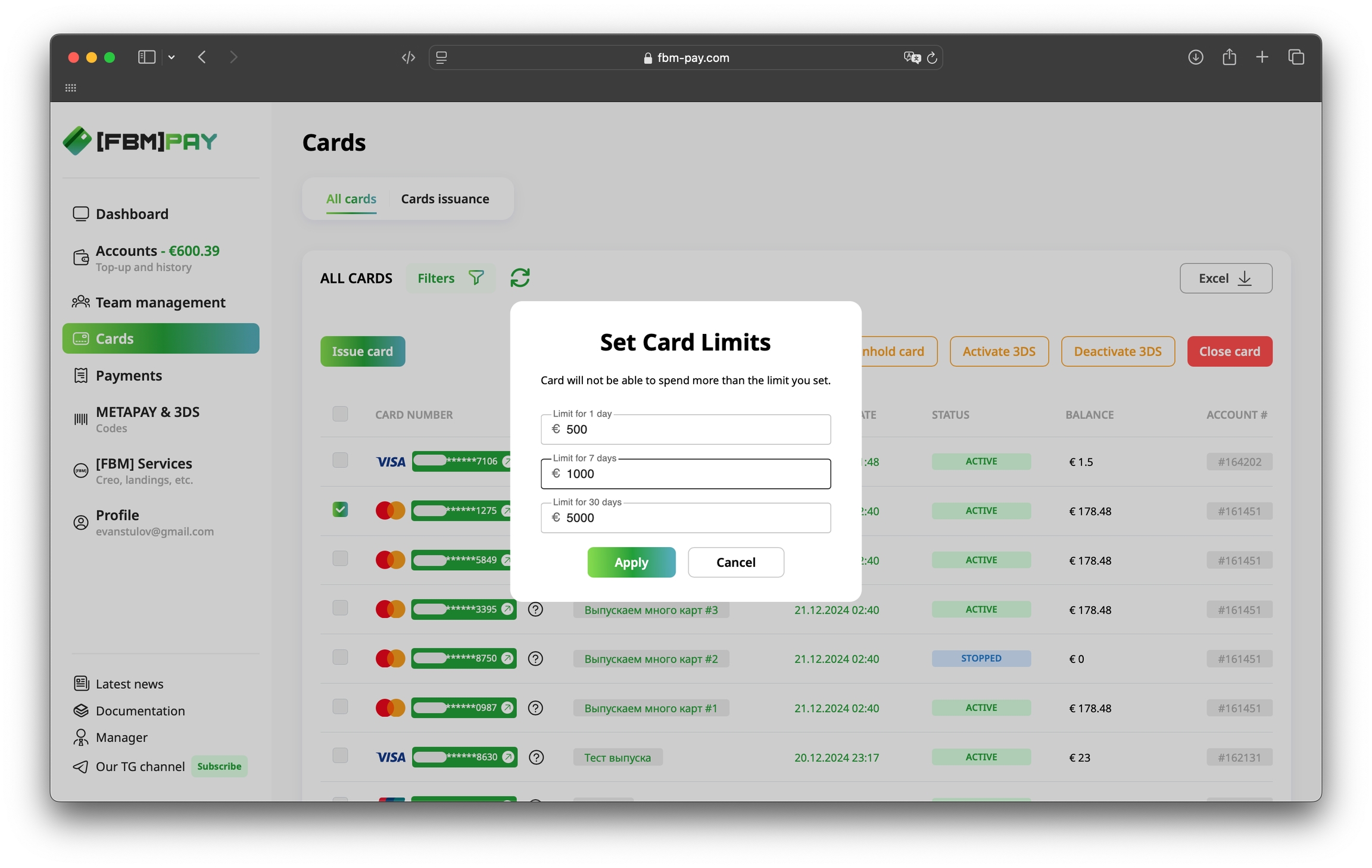
Done! The limits will be set within 1 minute. You can check whether the limits are set in the rightmost columns of the data table.
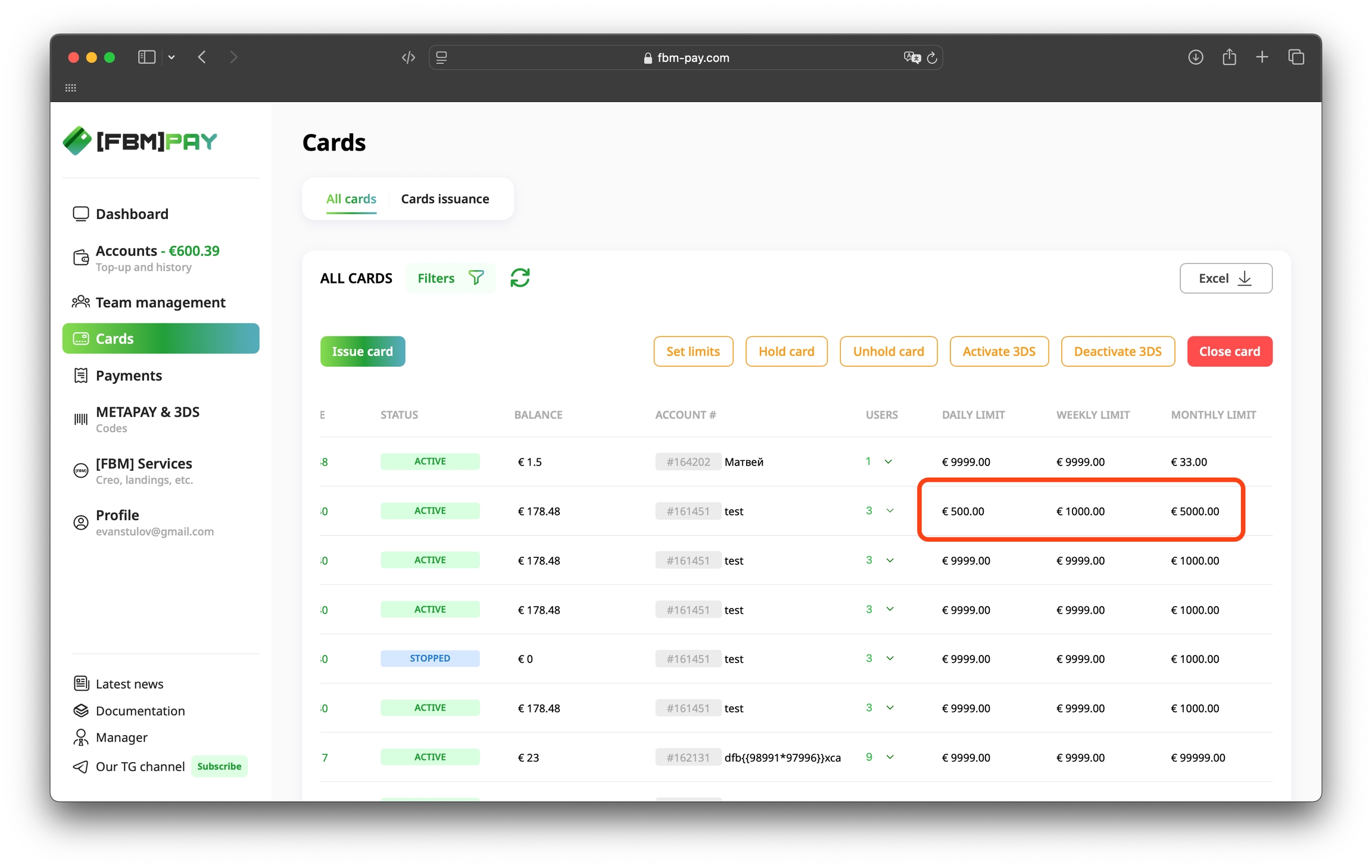
Method #2
Go to Cards details, by clicking on the number or name of the card you need.
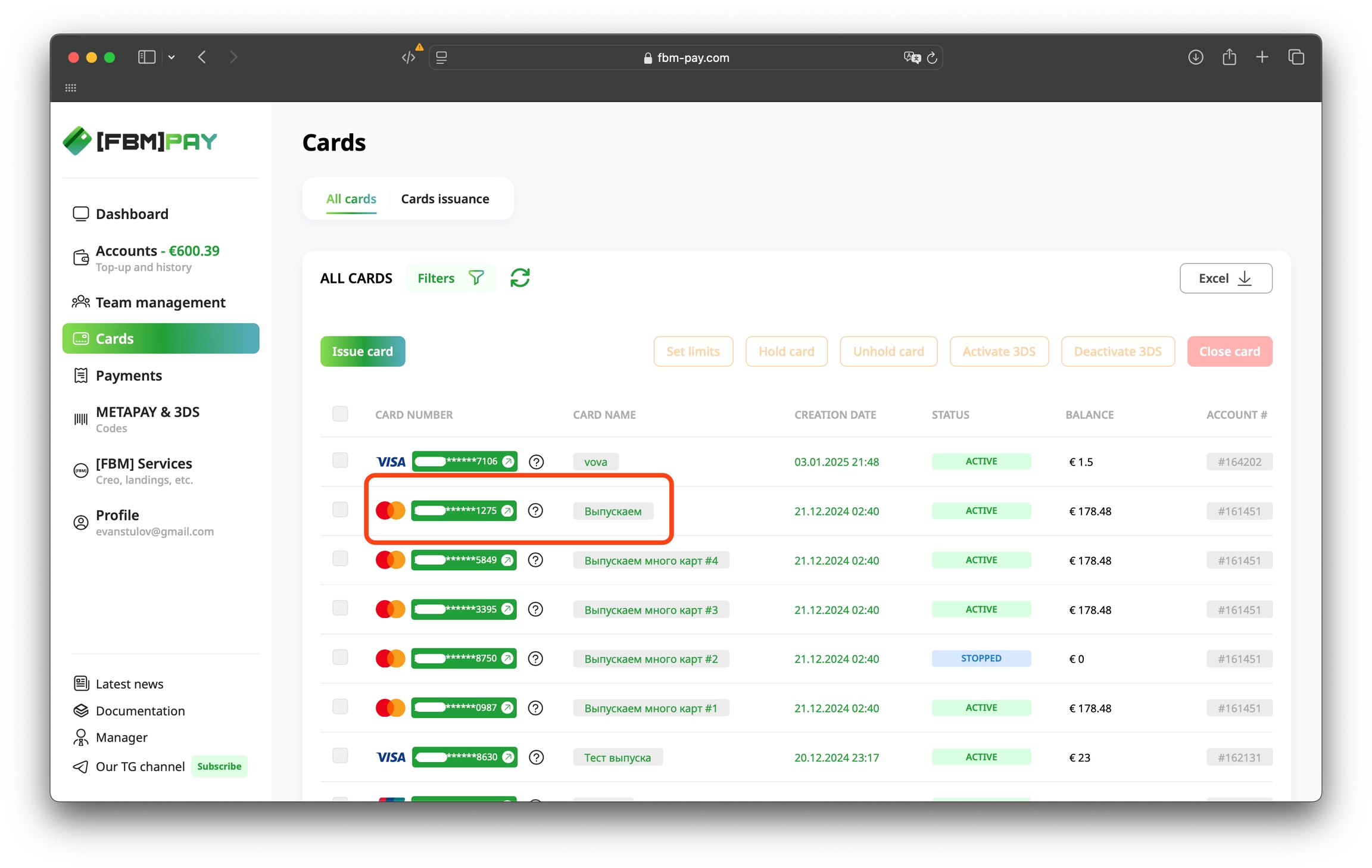
Click on the change icon next to "Limits".

In the window that opens, enter the necessary limits for 1 / 7 / 30 days and click "Apply".

Done! The limits will be updated within 1 minute.

I can't change the limits
Limits will not be updated if they were previously changed by a user who is a higher role (an owner or team leader). Ask your management to increase the limits if necessary.
Last updated