How to block a user
To block a user, go to the section Team management and click on the three dots to the right of the desired user.
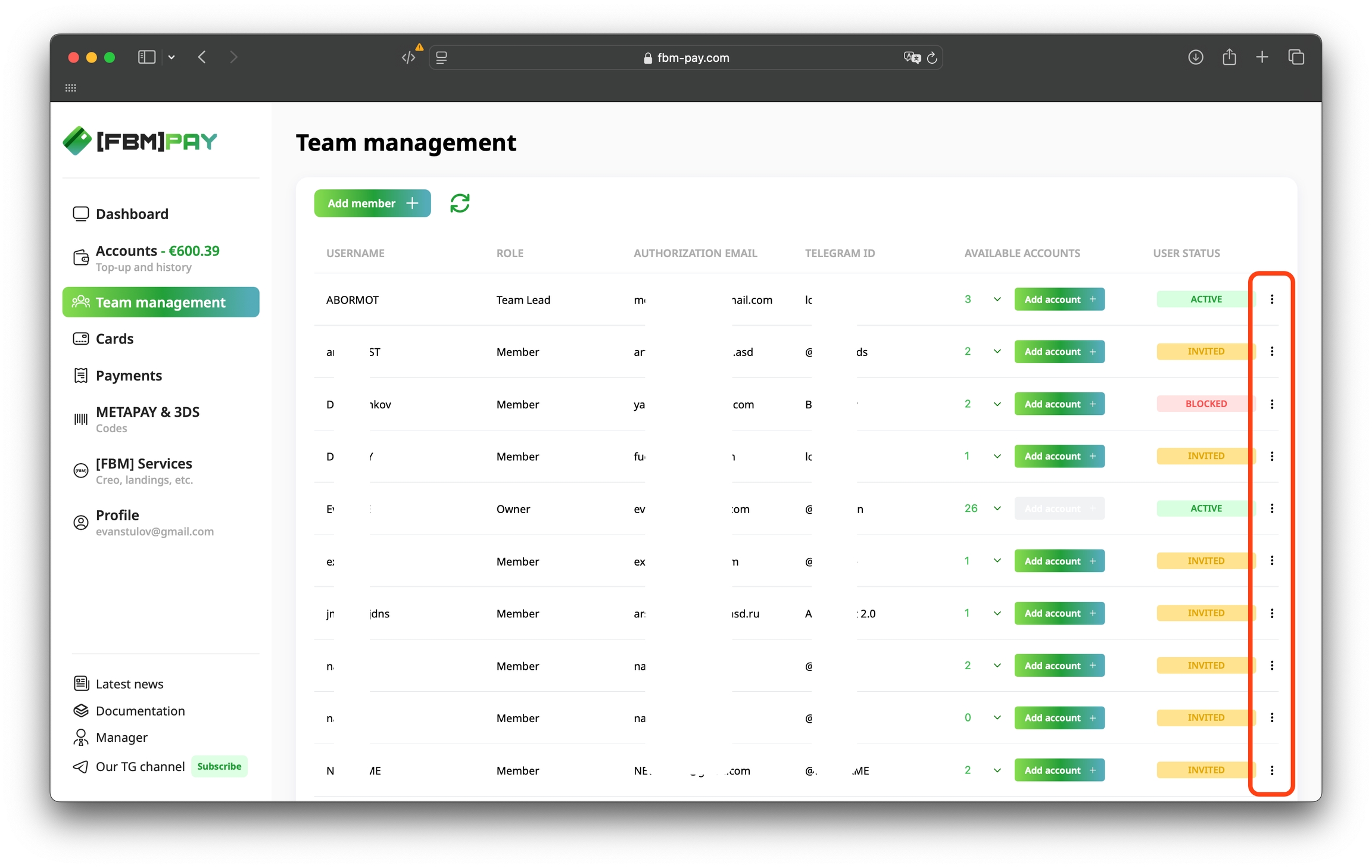
In the window that opens, click "Block".
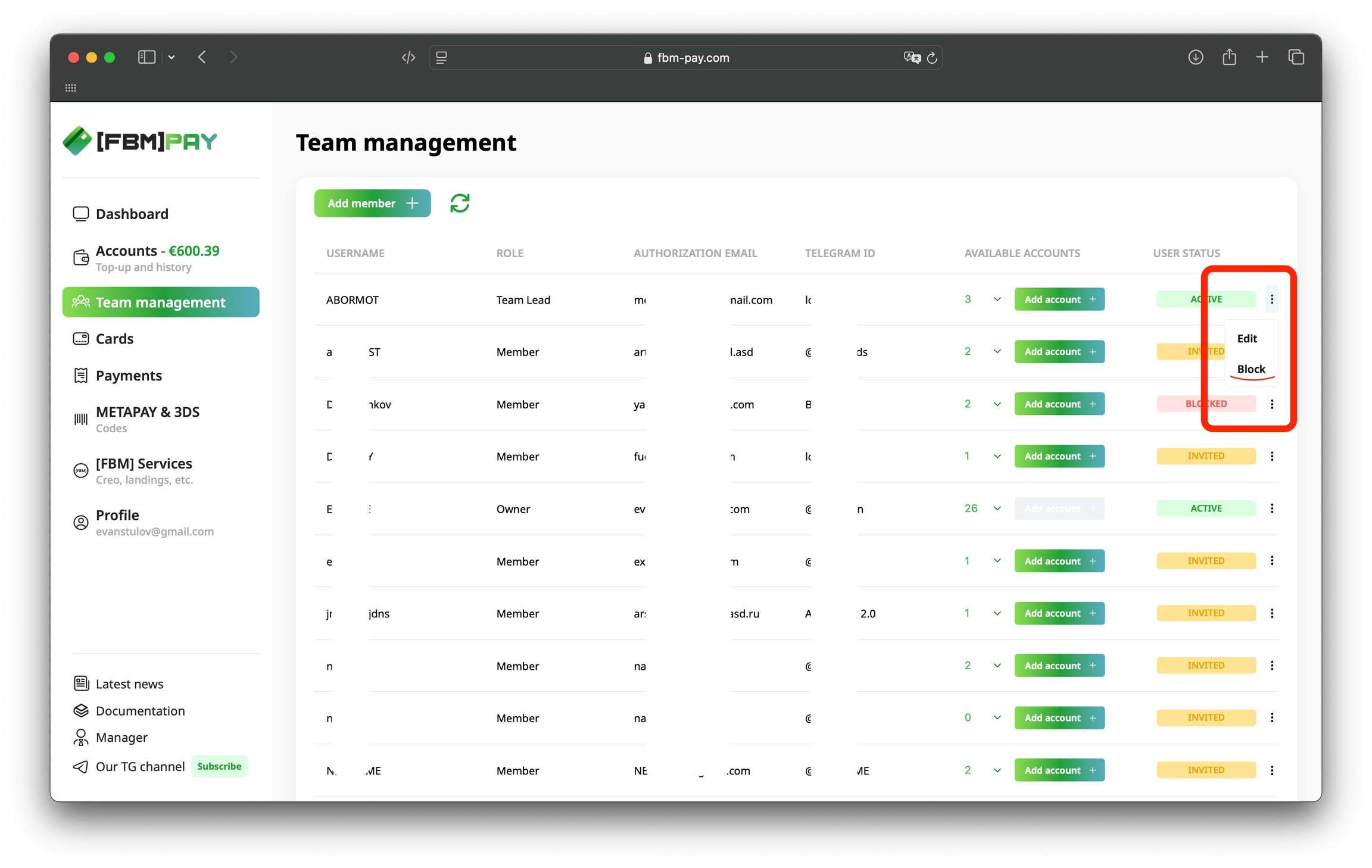
Press "Block" again to confirm the action.

Done! The user is blocked. He will be thrown out of his personal account at any page refresh. A blocked user will not be able to log in to his/her account until you unblock him/her.
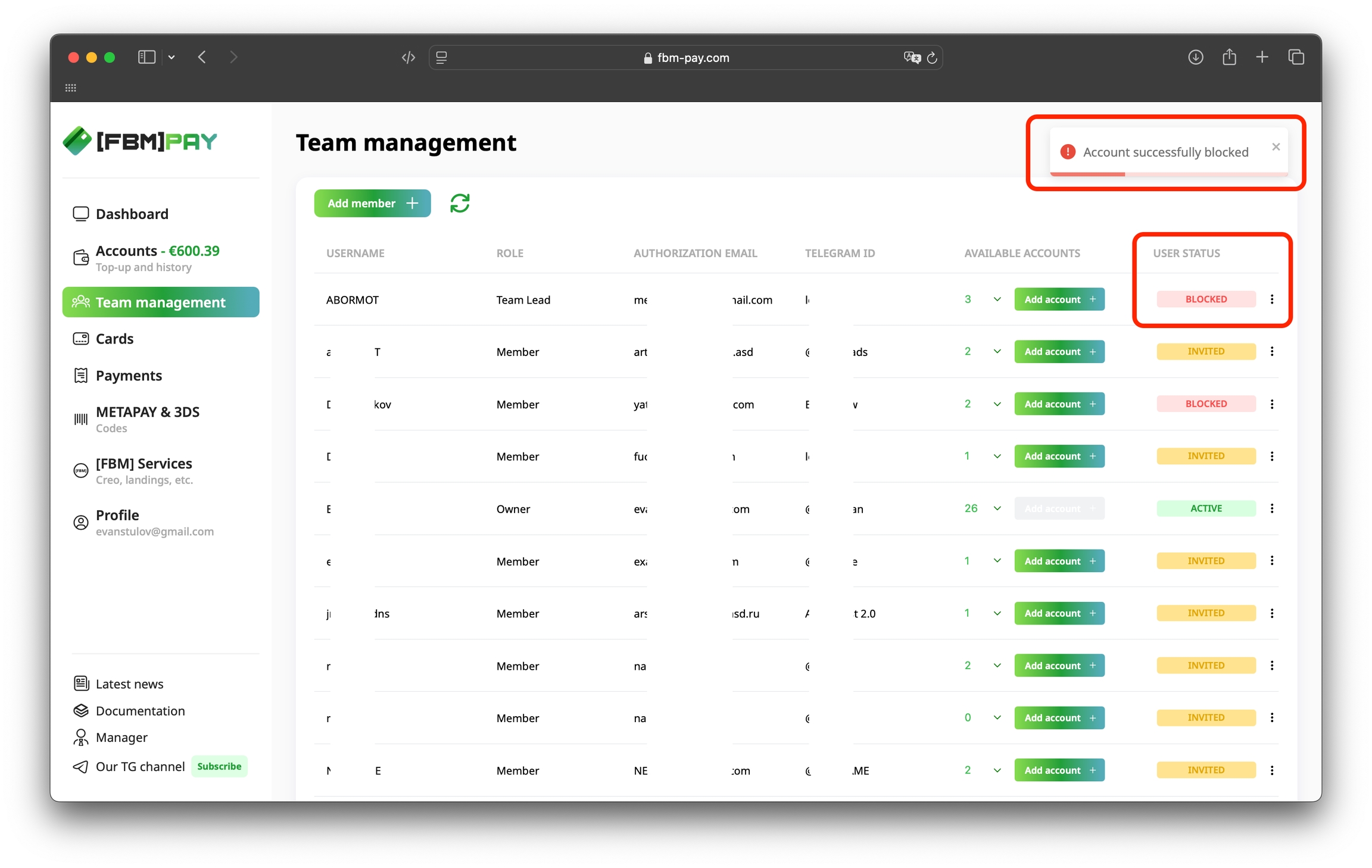
Last updated